Powercfg utility is known at least since the time of Windows Vista, mostly for setting basic power options. However, in Windows 7 the powercfg gained new analysis modes, where it can analyze power consumption of the system, making it effectively powertop for Windows.
Running powercfg /energy will start the energy analysis and store results in energy-report.html file in System32 directory containing results looking pretty much like these:
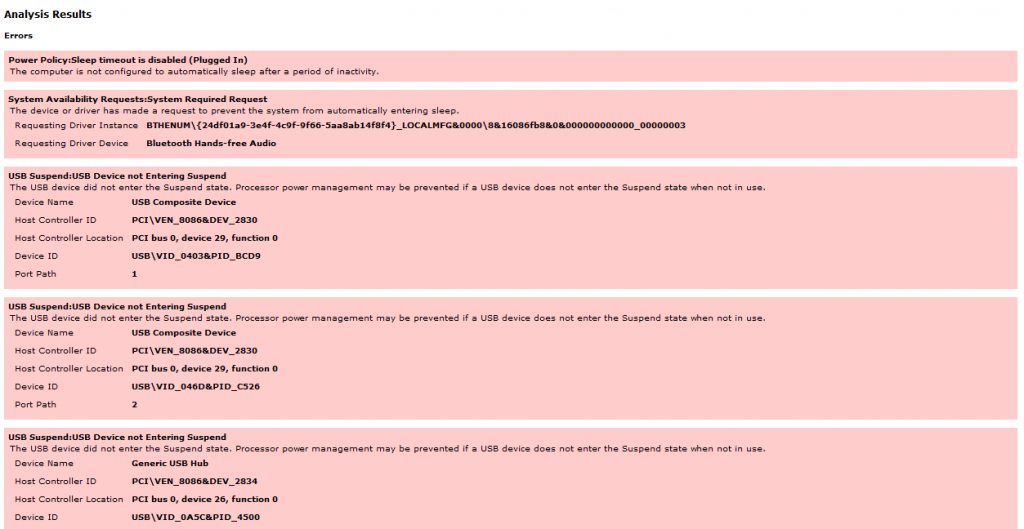
Also, with powercfg /requests you can check what is currently blocking system sleep:
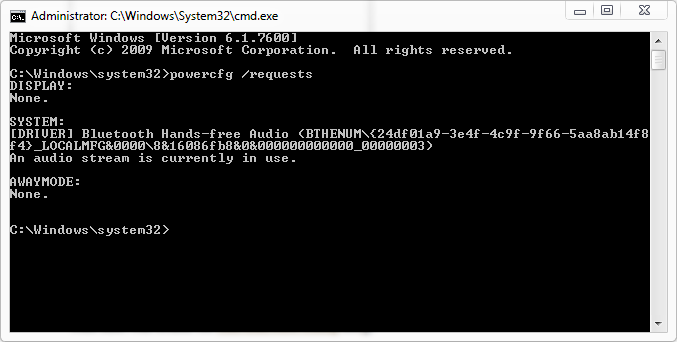
This hint was found on The Old New Thing blog.